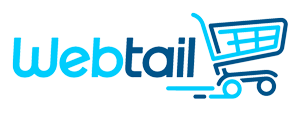- Enterprise grade e-commerce
- Leverage your existing product data
- Reconcile all orders with PosBrowser
- Provide realtime inventory for your customers

NopCommerce Sync-Tool
The idea is simple but revolutionary - The Sync-Tool automatically synchronises stock, customer, category and order information between PosBrowser and your online store. Orders made online are synced with PosBrowser, changes made in your shopfront reflected in your online store.
A complete solution to managing your e-Commerce business.
Build Your Products in PosBrowser
Configure your Stock
Create your product in PosBrowser by providing a description, price, html, images and the many other parameters that we support. Leverage the existing powerful features of PosBrowser to simplify the creation and management of your online products.
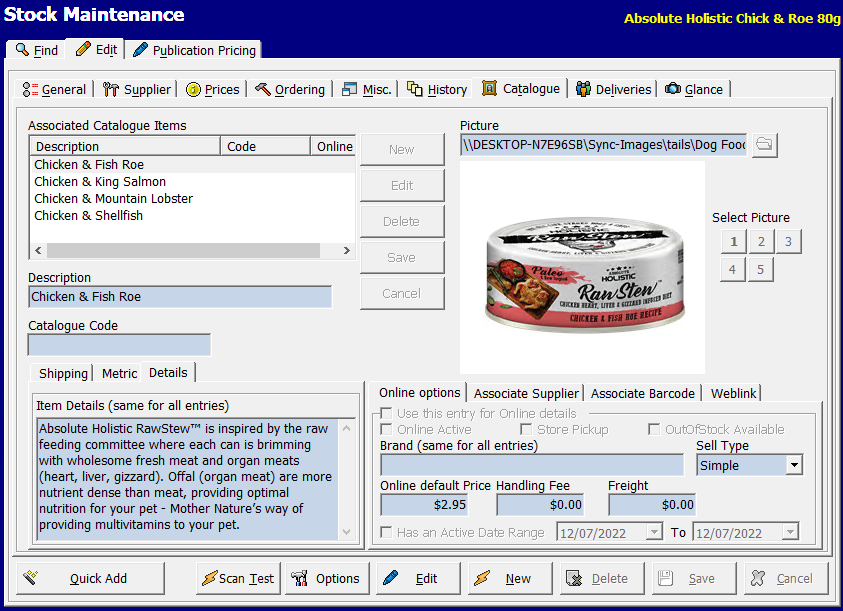
Categorise Your Products
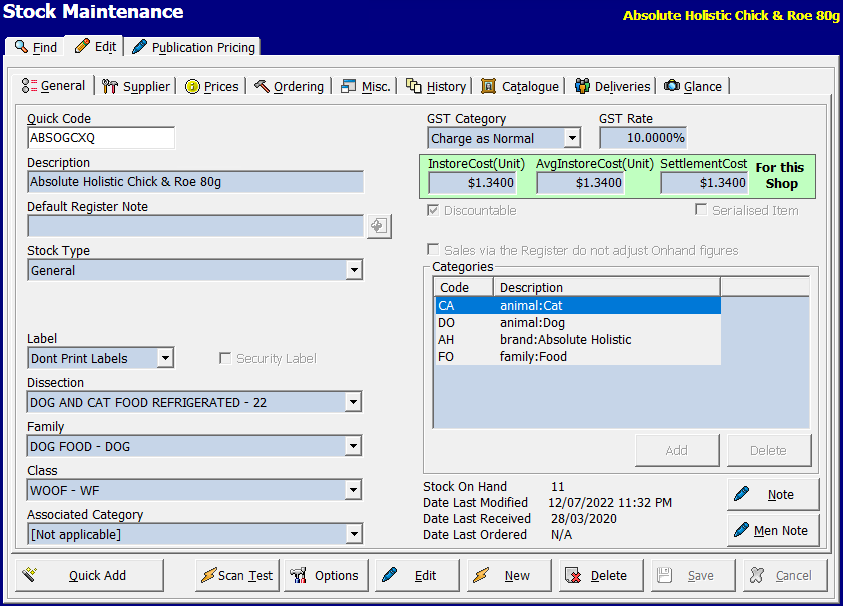
Leverage PosBrowser Dissections/Families/Classes
Don't waste the work you have already put into building your categorisation in PosBrowser.
We leverage the Dissection, Family, Class and Stock Cateogries you have already created for your products thereby allowing your online store to immediately be searchable and easy to use for your customers.
Let the Sync-Tool do it's Magic
Lets start the Sync
As you leverage your products in PosBrowser and set them online they will appear in the Sync-Tool and begin to Sync with your e-commerce portal.
Whenever the Sync-Tool detects any changes (such as images, SKUs, barcodes or inventory) it will automatically update all the products which you have set as Online Active.
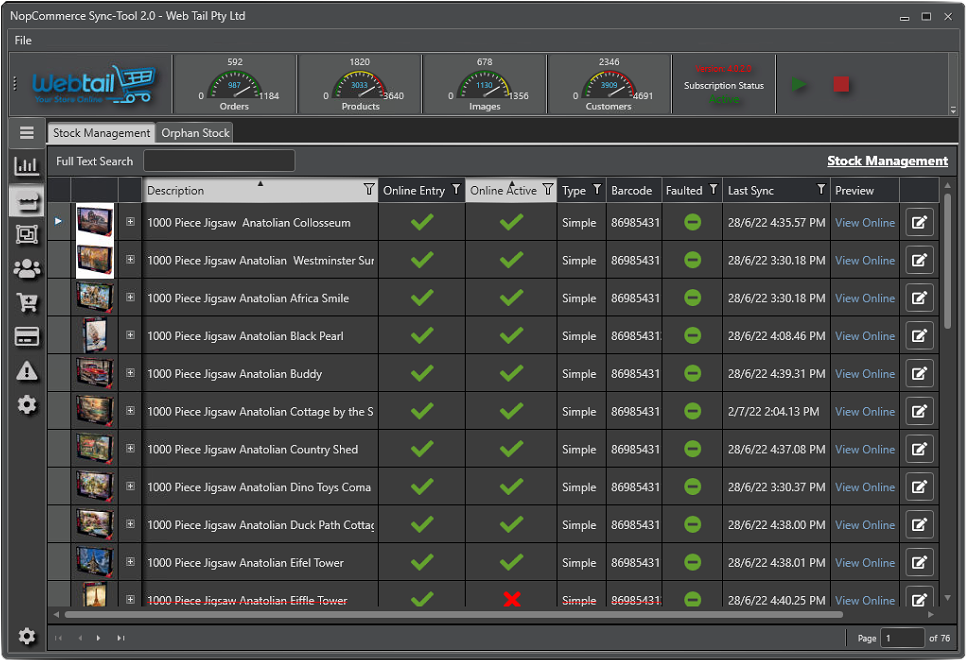
Manage Your Products
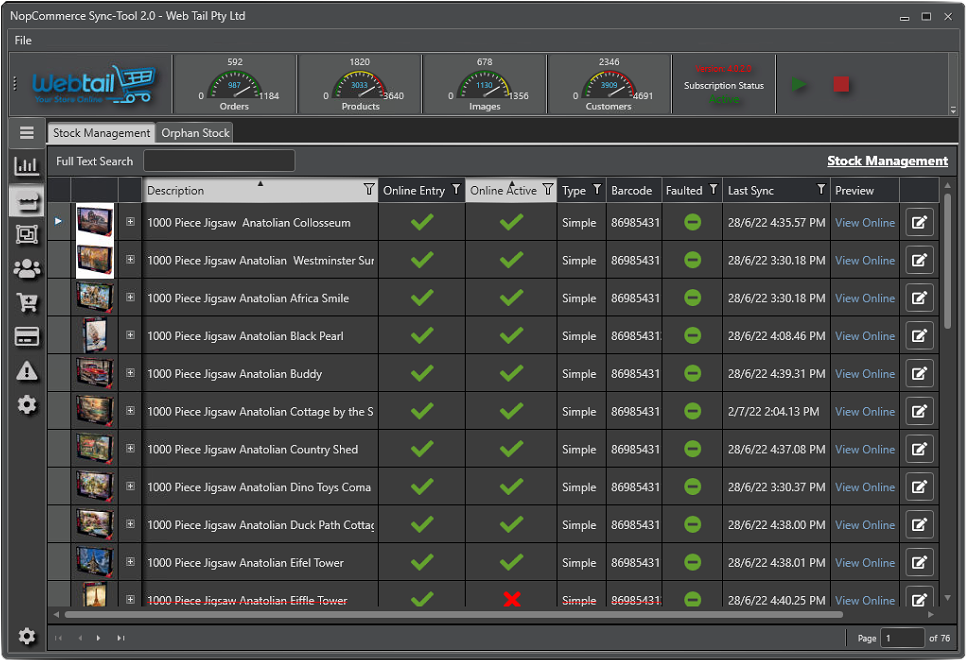
Keep it all in sync
The Sync-Tool has a built in Stock Management utility which support editing of all your online products that reside in PosBrowser. When you make any updates in PosBrowser those changes will be reflected in the Sync-Tool immediately, once an update is detected the Sync-Tool will start the process of updating your e-commerce portal
Add The Finishing Touches
Manage Products Online
Once the Sync-Tool has completed the syncronisation of your products you're now ready to add any finishing touches you might want.
All the attributes you've configured in PosBrowser will be immediately visible in your e-commerce package. Your products will appear like any other standard online products in NopCommerce and you can leverage any plugins and themes that NopCommerce supports.
Flexability and time savings at your fingertips with just a few clicks.
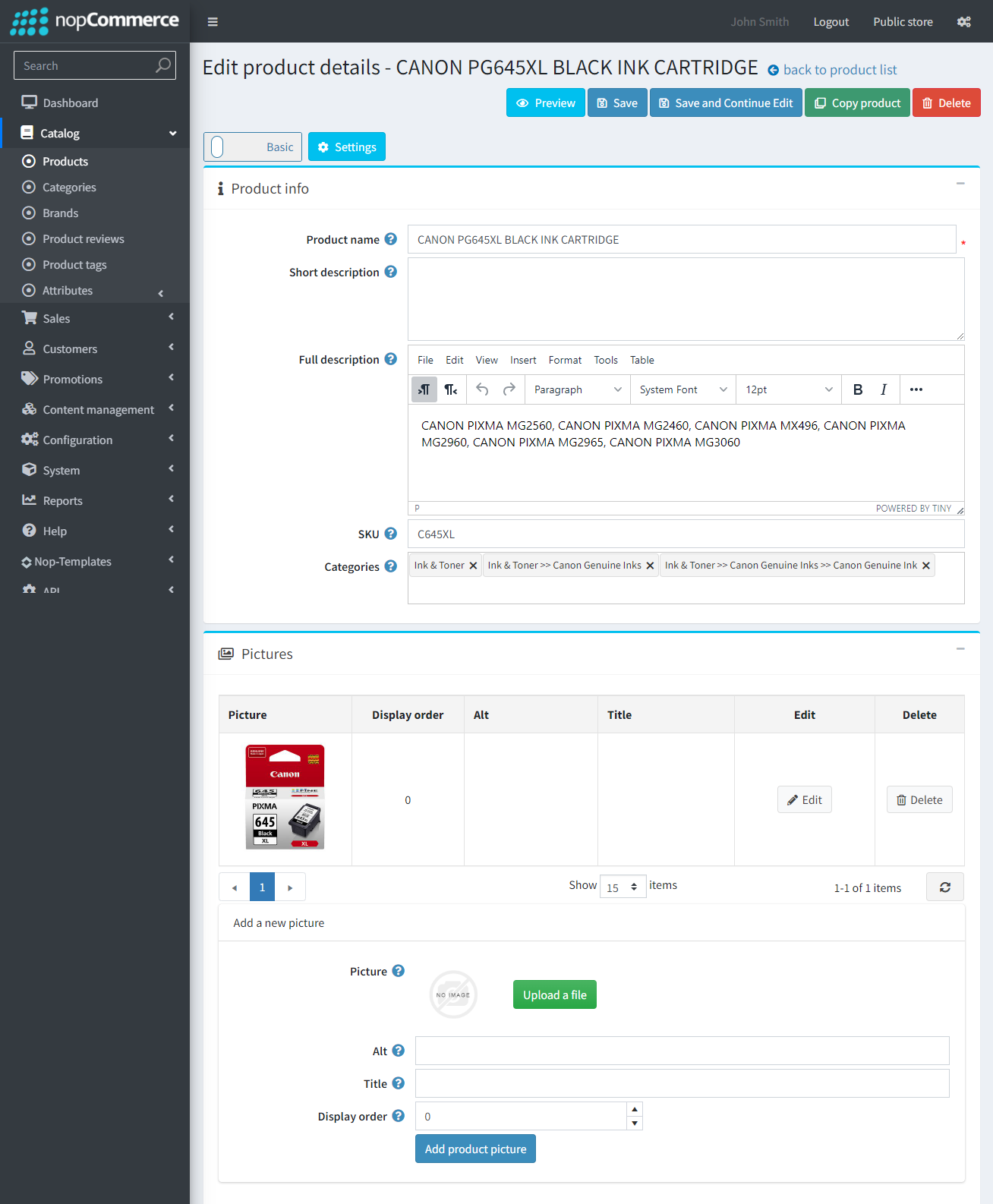
Your Products are Ready to Sell
Start Selling
You've finished and your products are now displayed, available to your customers and you're ready to start selling your products online.
Your products will be automatically categorised and your product descriptions will be displayed as you've configured for the entire world to discover.
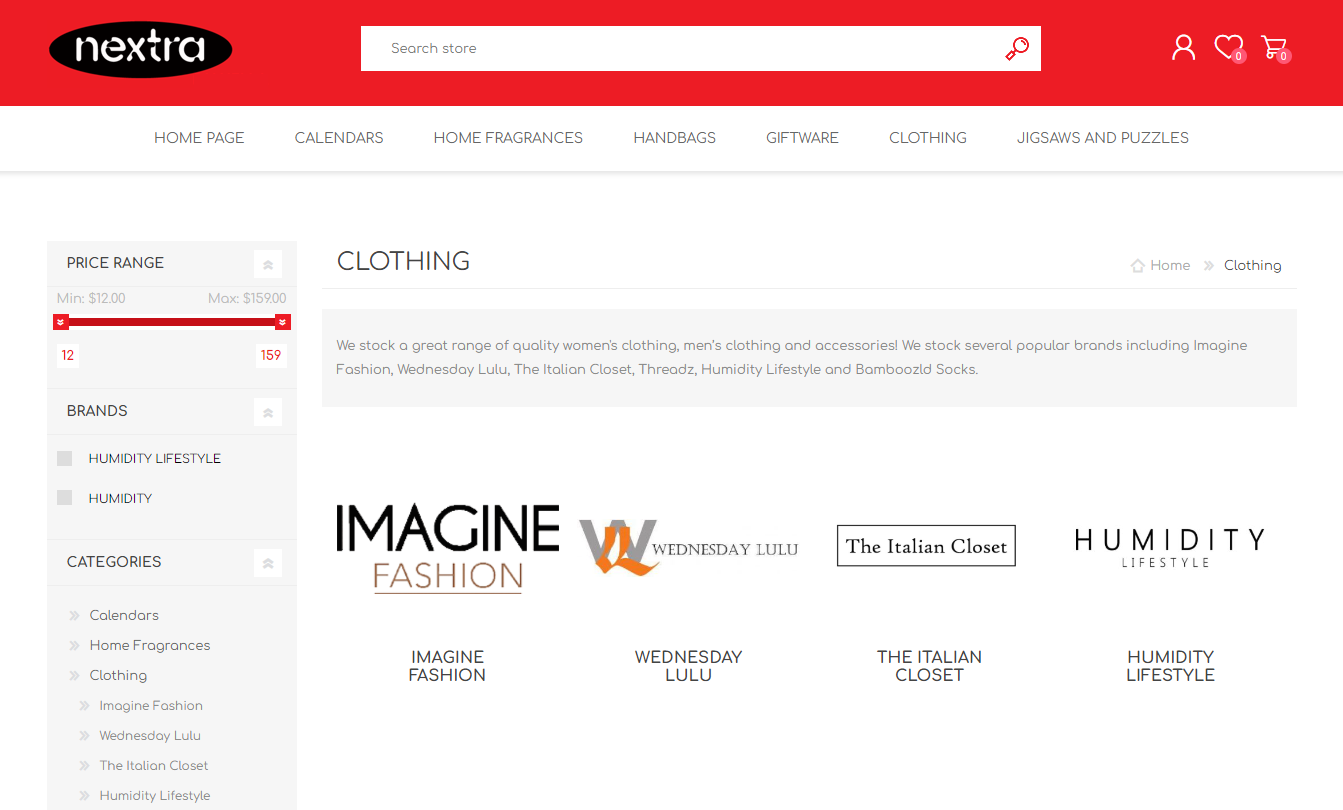
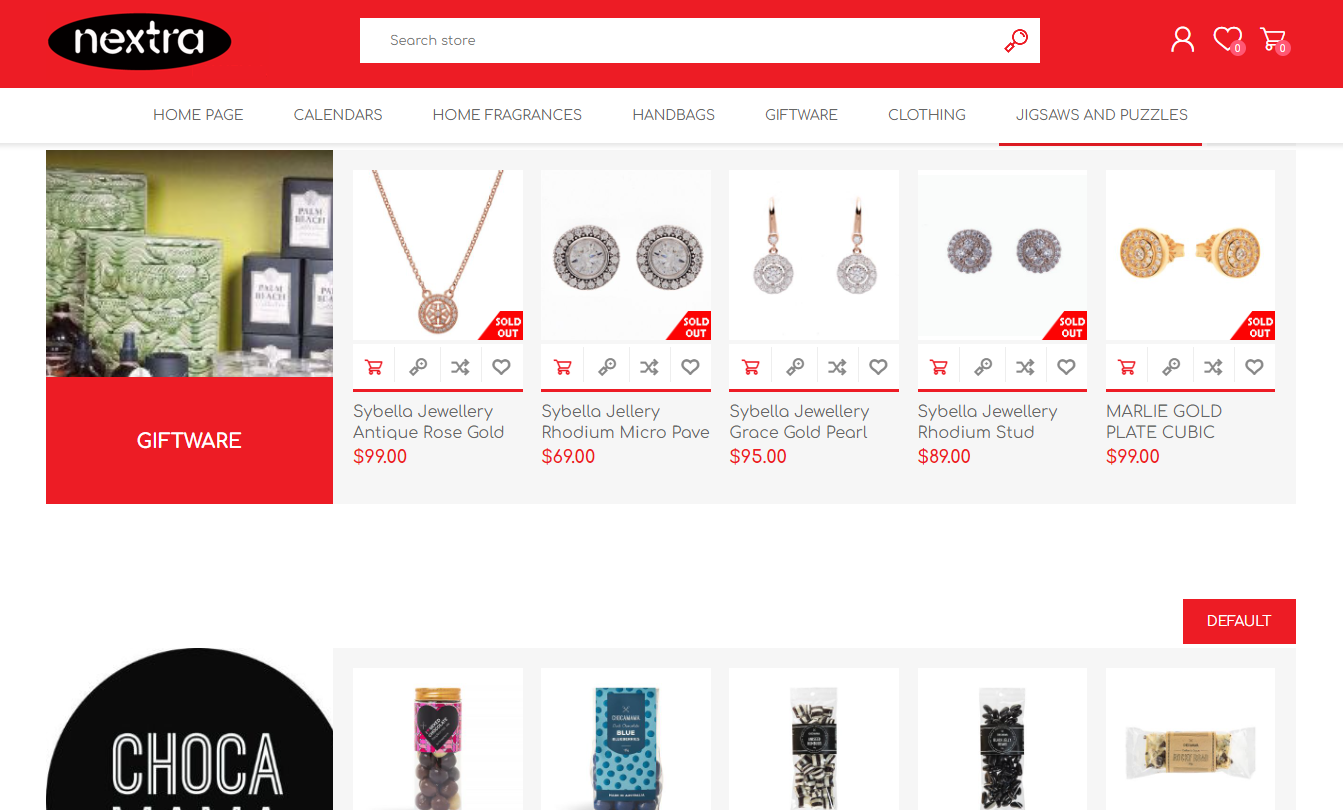
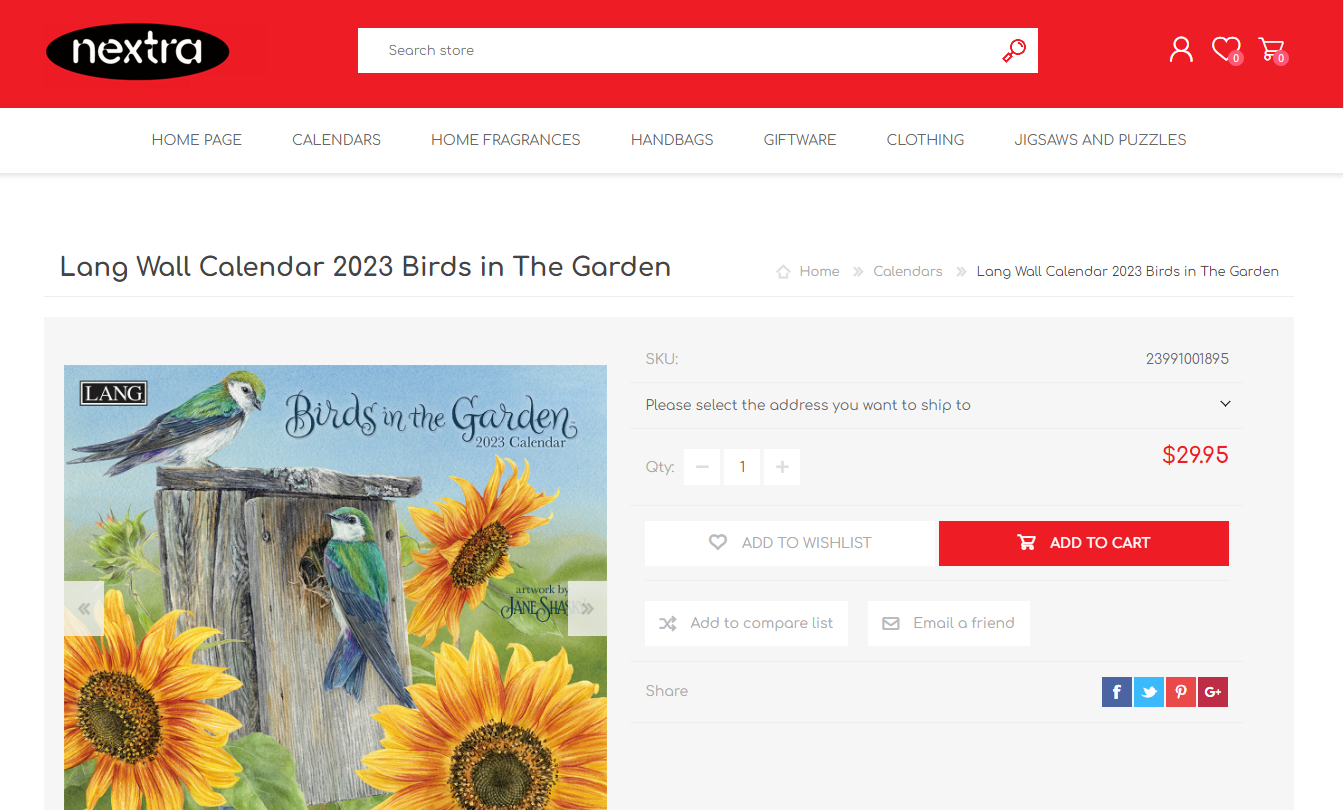
Process Your Orders
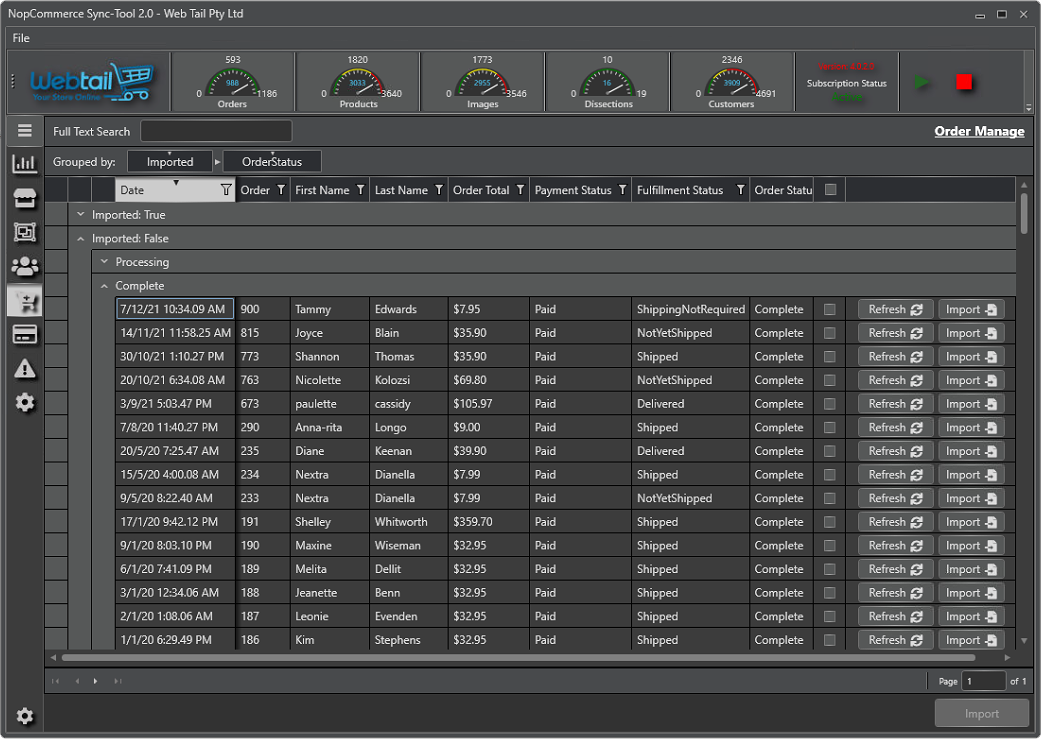
Handle your clients
When your customers place orders in your NopCommerce site the Sync-Tool will automatically download and display them.
These orders will be available for importation into PosBrowser at your descretion. During the importation process customers will be matched and stock quantities will be updating ensuring that your inventory levels are always correct.
Need Some Help?
Whether you’re stuck or just want some tips on where to start, hit us up anytime.
- WebTail Sales Help: through the chat widget.
- WebTail Support Chat: through the chat widget.
- WebTail Support Ticket: through the ticket system.
Sync-Tool & Hosting Plans
$195.00/mo
Leverage the power of the most widely used CMS system in the world
- 2 Websites (Staging & Production)
- Free Domain included
- Free Email included
- Over 20 Free Themes
- -
- Sync Unlimited Products
- Sync Unlimited Customers
- Sync Unlimited Categories
- Sync Unlimited Orders
- Installation & Configuration
- Unlimited Technical Support
$195.00/mo
Enterprise grade e-commerce solution built using Microsoft technology
- 1 Websites (Production)
- Free Domain included
- Free Email included
- Over 26 Free Themes
- Over 28 Free Plugins
- Sync Unlimited Products
- Sync Unlimited Customers
- Sync Unlimited Categories
- Sync Unlimited Orders
- Installation & Configuration
- Unlimited Technical Support
$195.00/mo
Simplify the creation of your site by utilising the largest e-commerce plugin marketplace
- -
- Free Domain included
- Free Email included
- -
- -
- Sync Unlimited Products
- Sync Unlimited Customers
- Sync Unlimited Categories
- Sync Unlimited Orders
- Installation & Configuration
- Unlimited Technical Support
Frequently Asked Questions
For more information about our products visit our Knowledgebase