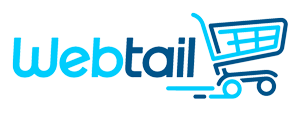- View real-time sales data
- Create cloud backups of your database
- View reports across multiple stores
- Edit/View stock from anywhere

Dashboard
PosBrowser is one of the most powerful and feature rich point of sale systems available in the Australian market but was lacking a cloud based solution to help manage your stores remotely.
After much demand we have built a powerful system to help monitor and manage your stores from anywhere in the world, whether you run one store or hundreds we provide a complete solution to deliver real-time data about whats happening in your business to your fingertips.
Get real-time insights into what's happening in your business from anywhere.
Get real-time data of store sales
Store sales
View real-time aggregated data of store(s) sales. With one quick glance find out how your store or multiple stores are performing, which dissections are making you money and which staff are underperforming.
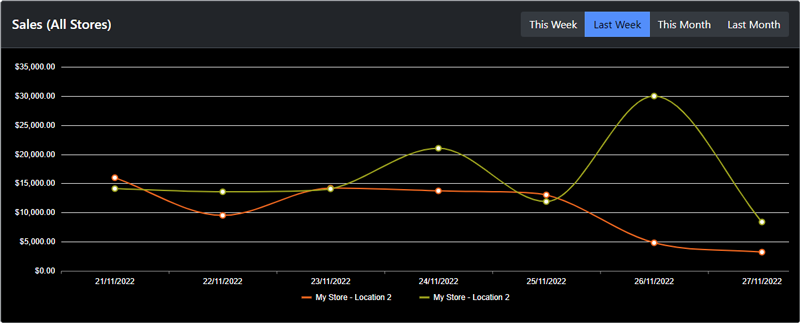
Get EOD/XOFF reports
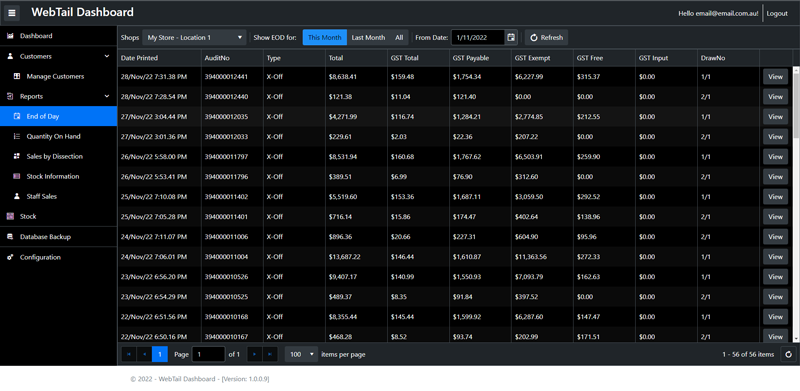
View Days Summary
Manage and view your business EOD/XOFF reports. We provide you the ability to view these summaries across all your stores just like you would in PosBrowser except anywhere.
Sales by Dissection
Dissection Sales
Get real-time information regarding your dissection sales.
Find out which of your dissections are over or under performing, understand your sales by store or groups of stores. Select a date range and go! Not only do we provide this information directly from your stores when you request it we can aggregate it and provide cumulative breakdowns across all your stores.
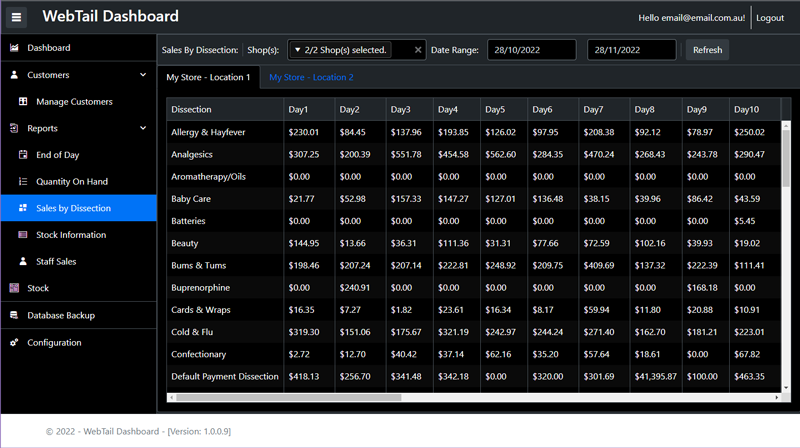
Staff Sales
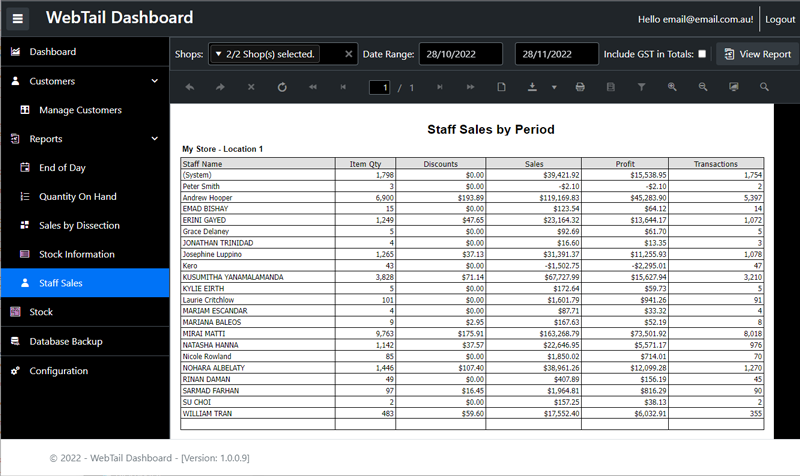
Sales by Staff
Get accurate information of your sales by staff member. Learn which staff members are rockstars and find your underperformers.
Through just a few clicks you can view reports across anyone of your stores in real-time.
Manage Stock
View & Edit Stock
View and manage your stock through your online portal from anywhere in the world, just like if you were standing in your store. View live inventory figures and even manage you stock catalogue entries for your online store (if using the WebTail Sync-Tool).
Sit at home, relax and manage your store. We provide a complete solution to help supervise your products remotely and across multiple stores.
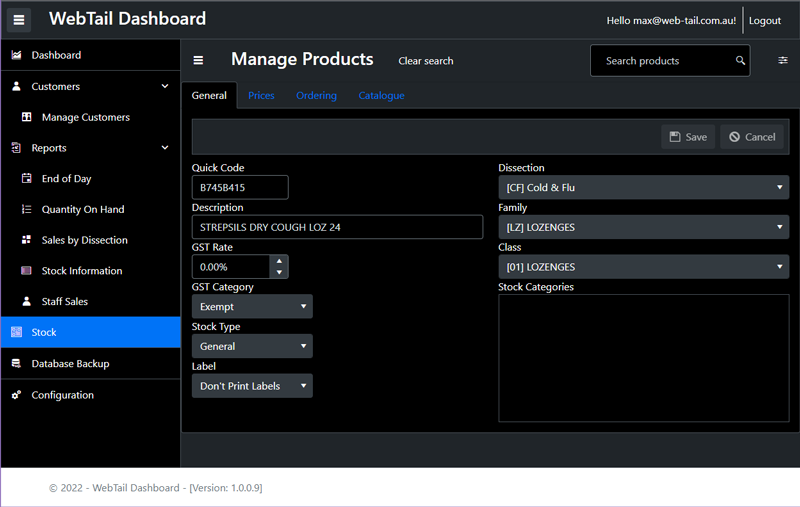
Bulk Editing
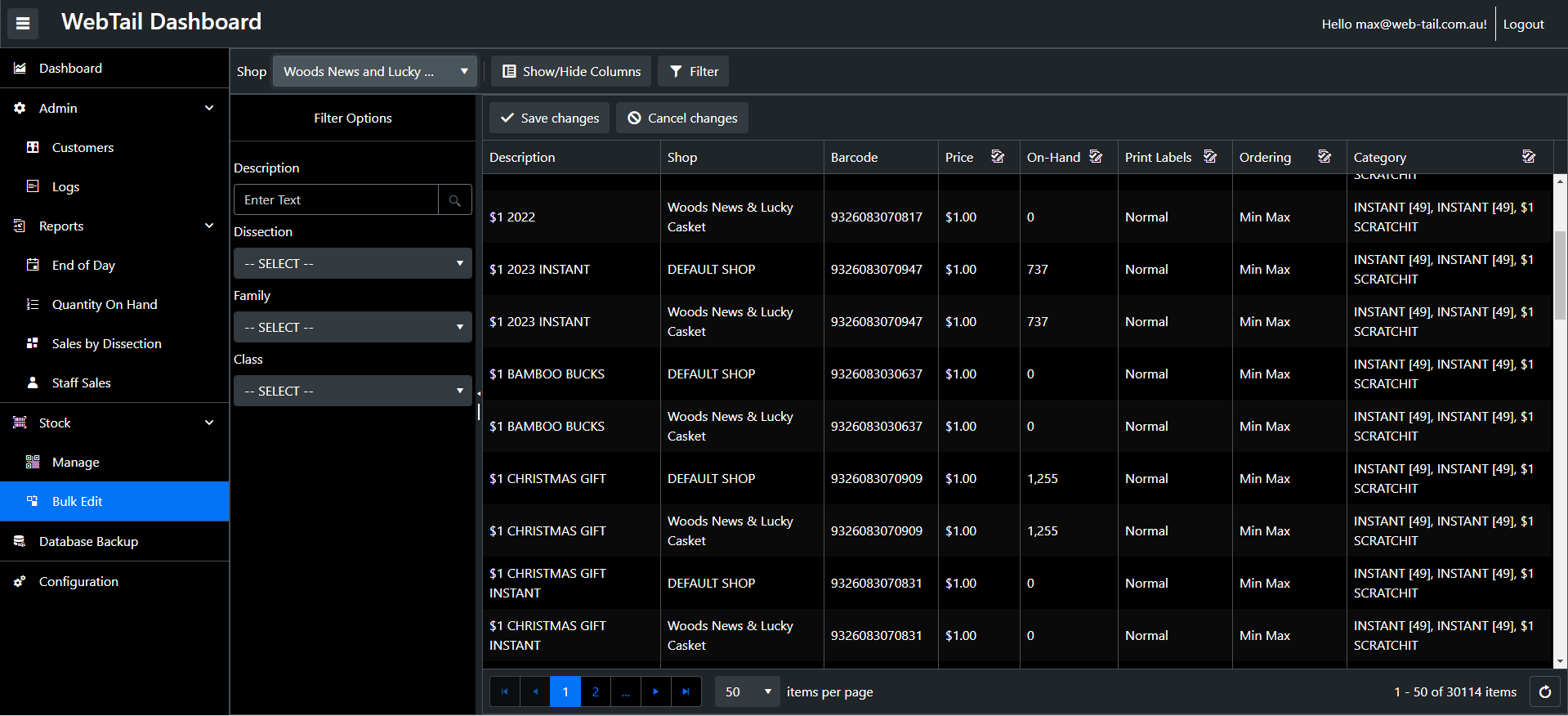
Bulk Edit Stock
It's hard to manage thousands of stock items. Sometimes the process becomes unwieldy, and while PosBrowser has functionality to manage this it can be a little difficult to use.
This is where the dashboard shines!
Not only can you manage your stock in one simple grid but you can manage stock across multiple stores in a single central location. We take the wonderful inventory management features of PosBrowser and make them a breeze to utilise.
Backup your Database
Backup easily
Nobody cares about backups until something goes wrong!
With just a few clicks you can schedule a backup of your PosBrowser database.
Our backups aren't like traditional USB or tape drive backups, instead they are stored in the cloud in ISO certified Microsoft Azure datacenters which ensure that no matter what happens. Your data is safe!
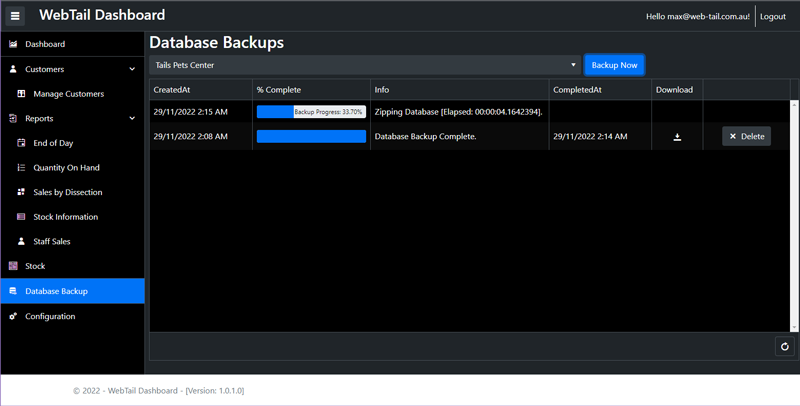
Perform Stock-Take on your Mobile
Stock-Take
Start using your mobile device to create and perform stock-takes. Enter your stock-take information just like you would in Pos and begin scanning products using your phones camera.


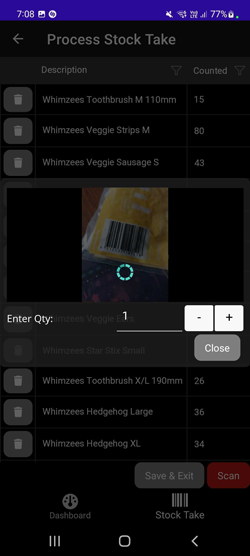
Monitor your store from your Mobile
Store Sales
With just a few quick swipes monitor whats happening in your stores anytime from anywhere on your favourite mobile device.
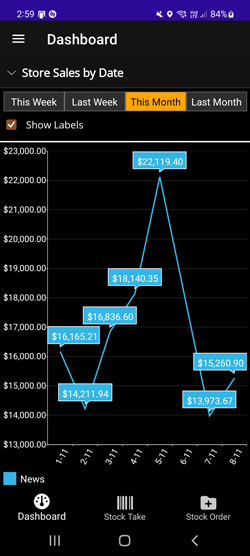
Perform Stock-Ordering on your Mobile
Stock-Ordering
Use your mobile device to create and perform stock-orders from your suppliers. Enter your stock-ordering information just like you would in Pos but with the added ability to scan products using your phone camera.
Make creating orders in PosBrowser as easy as 1. 2. 3.

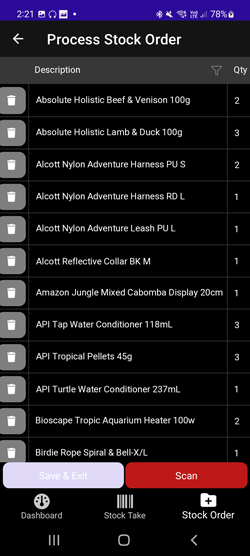
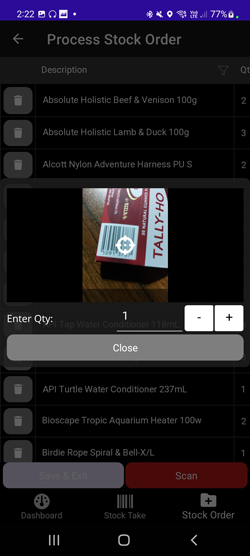
Need Some Help?
Whether you’re stuck or just want some tips on where to start, hit us up anytime.
- WebTail Sales Help: through the chat widget.
- WebTail Support Chat: through the chat widget.
- WebTail Support Ticket: through the ticket system.
WebTail Dashboard Plans
$150.00/mo
Complete solution for managing your store(s) from anywhere
- Free Trial
- Dashboard
- Mobile Application
- Dissection Reports
- Staff Reports
- Sales Reports
- EOD/XOFF Reports
- Stock Management
- Cloud Backups
- Installation & Configuration
- Unlimited Technical Support
Frequently Asked Questions
For more information about our products visit our Knowledgebase