Classes
The class screen allows you to view all the class (3nd level) categories that are synchronised in your e-commerce package. Classes are added or removed to this list when they are modified in the product. When a class is applied to a product it will automatically appear in this list and when it is removed it will disappear.
Figure 1.
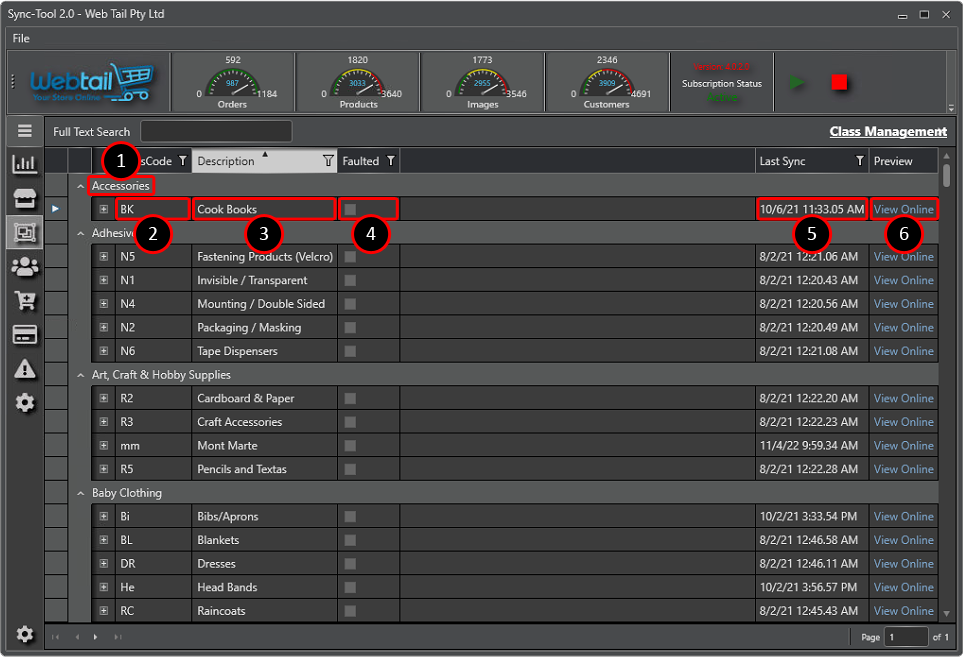
- The name of the parent family category.
- The code for the class (not currently used).
- The name of the class which is published to the e-commerce package as the category name.
- True/False value indicating if an error has occurred during the synchronisation process with your e-commerce package.
- The last time the class was synchronised with the e-commerce package.
- Button to view the category online in the e-commerce package.
Comments:
No comments for this article.
You need to be logged in to write comments.