Billing
The billing tab the screen where you can manage all your business and payment information, along with view invoices for previous charges.
Billing Details
The billing details tab displays your business and WebTail customer information along with the current plan which you are on.
Figure 1.
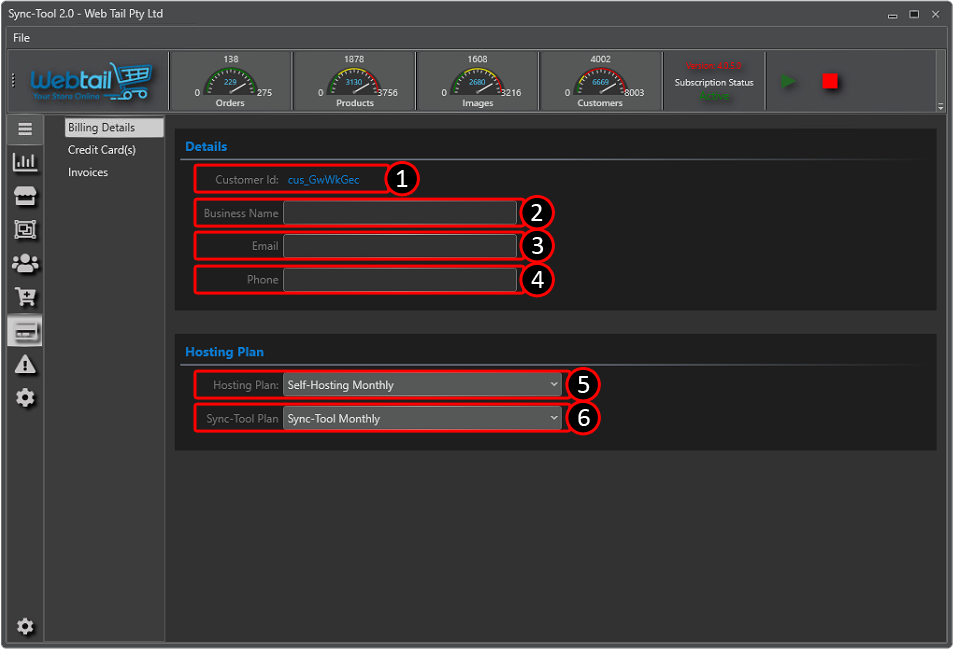
- Your WebTail customerid.
- Your business name for contact purposes.
- Your email address for contact purposes.
- Your phone for contact purposes.
- The hosting plan on which you are on (if applicable).
- The Sync-Tool Plan on which you are on.
Credit Card Details
The credit card(s) tab allows you to manage your credit card details for billing purposes and change your credit card when it expires.
Figure 2.
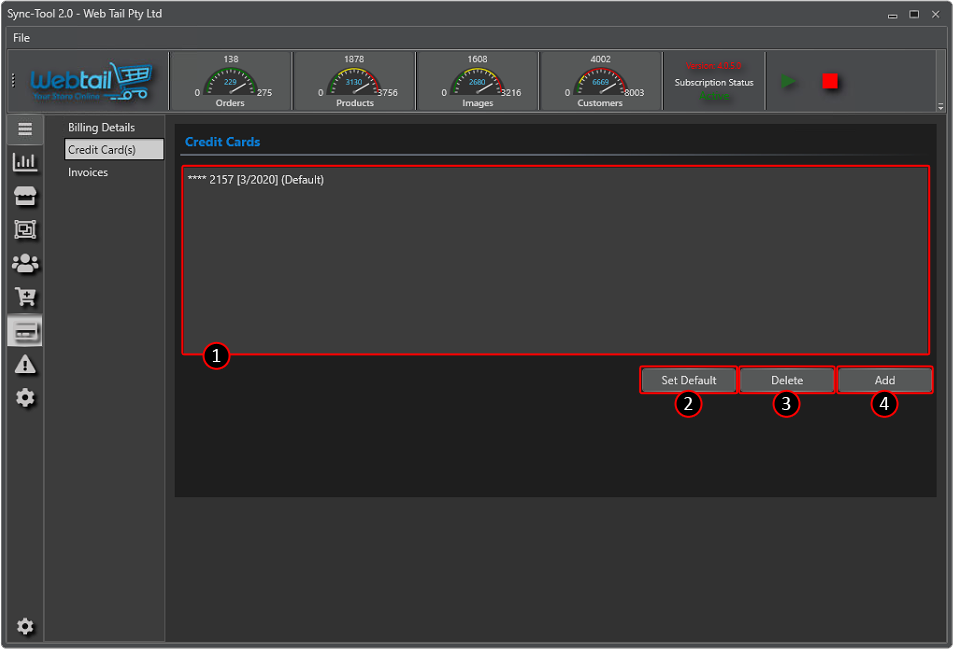
- The list of your current credit cards saved with WebTail.
- Button enabling you to set which credit card is the default used for payments.
- Button enabling you to delete a credit card being used for payments.
- Button enabling you to add a new credit card to be used for future payments.
Invoices
The invoices tab allows you to view and export previous payments/billing statements from WebTail for our services.
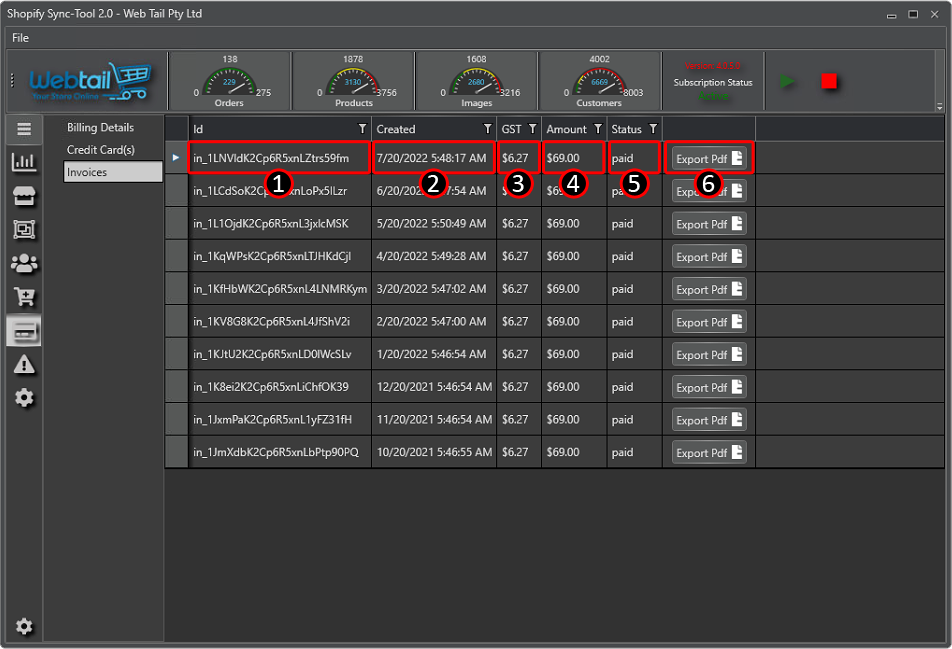
- The id of the invoice.
- The date the invoice was created.
- The total GST amount billed for the invoice.
- The total amount of the invoice including GST.
- The status of the invoice.
- Button enabling exportation of the invoice.
Comments:
No comments for this article.
You need to be logged in to write comments.