Dissections
The dissection screen allows you to view all the top-level categories that are synchronised in your e-commerce package. Dissections are added or removed to this list when they are modified in the product. When a dissection is applied to a product it will automatically appear in this list and when it is removed it will disappear.
Figure 1.
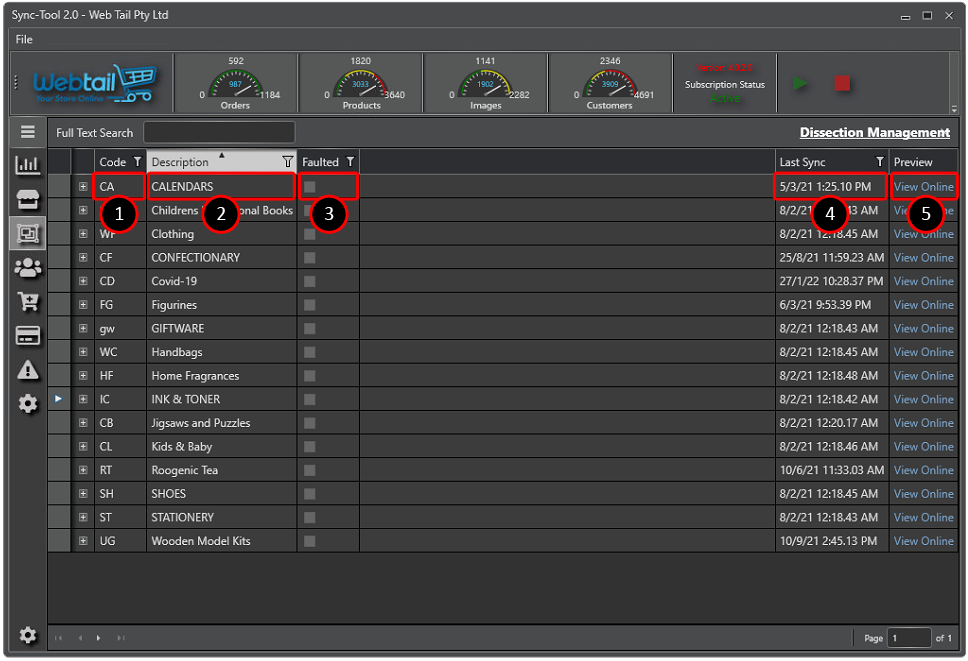
- The code for the dissection (not currently used).
- The name of the dissection which is published to the e-commerce package as the category name.
- True/False value indicating if there was a problem synchronizing the category with your e-commerce package.
- The last time the dissection was synchronised with the e-commerce package.
- Button to view the category online in the e-commerce package.